Facebook Management Tools for Business
First ever Islamic Social Media Syndication Platform

Manage Conversations & Build Relationships
Stay on top of every comment, wall post, review, and Messenger conversation with a unified inbox and powerful social CRM tools to enhance engagement.
Benchmark Your Facebook Performance
Collect insights on both paid and organic content across one or multiple Pages, allowing you to measure fan growth, analyze engagement, and track post performance.
Tools for Managing Multiple Facebook Pages
01Kalaam’s Facebook integration offers comprehensive publishing, reputation management, and response tools for both Pages and Messenger, along with rich analytics. Plan content, engage your audience, collaborate seamlessly as a team, and measure your efforts—all from one platform.
Create Engaging Facebook Content
Easily plan, create, and publish captivating posts using a centralized content calendar, intuitive workflows, and creative tools tailored for Facebook publishing.

Design & Publish
02Streamline Content Development & Page Posting
Effortlessly Create & Deliver Posts
Draft posts for one or more Pages, attach images from an Asset Library, apply targeting, and add tags for better organization.
Manage Your Content Calendar
Oversee and manage all Facebook content from a central publishing calendar—easily filter by tag, profile, or date for quick access.
Collaborate Seamlessly with Approval Workflows
Kalaam’s built-in approval workflow is ideal for legal, compliance, agency collaboration, or peer reviews, ensuring smooth content management.
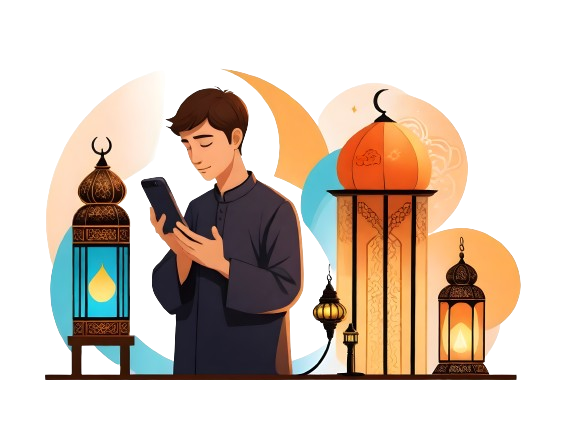

Collaborate & Manage
03Efficiently Manage Fans & Pages as a Team
Team Management of the Social Inbox
Avoid duplication of efforts with team tools—mark tasks as complete, view audit trails, and monitor real-time progress.
Stay Productive with Intuitive Workflows
Enhance Page management with message tagging, task routing, and real-time status updates, providing visibility across the entire team.
Customize Page Access & Governance
Organize teams and manage Pages according to your needs—perfect for agencies, multi-location, or global businesses.
Monitor & Engage
04Unified Social CRM Across Messenger & Pages
Simplify Page & Messenger Management
The Smart Inbox consolidates all your messages across Facebook Pages, including Messenger, into one easily filterable stream.
Personalize Engagement with Social CRM
Access conversation histories, customer records, and team tools—like notes—within a unified social CRM contact view for personalized interactions.
Manage Facebook Reviews in the Smart Inbox
Better manage your business’s online reputation by handling Facebook Reviews alongside all other messages in one place.

Analyze & Report
05Gain Strategic Insights from Facebook Data
Visualize Facebook Page Data
Analyze impressions, fan growth, and content performance through data visualizations and dynamic charts.
Identify Your Best Content
Dive deep into Facebook Insights data at the post level, including dark posts, to evaluate performance.
Compare Performance with Competitors
Benchmark your Page against competitors by tracking key Facebook metrics.
How to Subscribe to Kalaams
- Visit the Kalaams Website: Go to the official Kalaams website.
- Click “Subscribe”: Find and click the “Subscribe” button on the homepage.
- Sign Up or Log In: After subscribing, you’ll be redirected to the sign-up page. Enter your details to create an account, or if you already have an account, simply log in.
- Access the Platform: Once logged in, you’ll be taken to the Kalaams platform.
- Set Preferences: Customize your dashboard, set your preferences, and link your social accounts (like Facebook) to start managing your content and interactions with Kalaams.
Publish Inspiring Islamic Content That Resonates
Kalaams is your all-in-one tool for managing and publishing Islamic social media content. Start your journey today and make a meaningful impact on Facebook.








FAQs for Kalaams Facebook Business
Kalaams provides a comprehensive set of tools for managing multiple Facebook Pages, including publishing, reputation management, and response tools for both Pages and Messenger. These tools also include rich analytics, allowing you to plan content, Design the Post, engage with your audience, collaborate as a team, and measure your performance—all from a single platform.
Kalaams offers a centralized content calendar, intuitive workflows, and creative tools tailored specifically for Facebook publishing. You can easily plan, create, and publish captivating posts.
No, you cannot subscribe to Kalaams from your personal Facebook profile. However, you can connect with Kalaams through Facebook Pages and Groups, allowing you to leverage their tools for managing and enhancing your business’s presence on Facebook.
To sign up for Kalaams and start managing your Facebook Pages, follow these steps:
- Visit the Kalaams website.
- Click on the “Subscribe” button.
- Enter your details on the sign-up page.
- After logging in to the Kalaams platform, you can connect your Facebook Pages and set your preferences to begin using the various management tools.
Yes, once you subscribe to Kalaams, you can manage multiple Facebook Pages from a single platform. Kalaams offers tools for publishing content, managing comments and messages, and analyzing your Pages’ performance, all in one place.
After subscribing to Kalaams and logging into the platform, you can connect your Facebook Pages by navigating to the settings or integration section. Follow the prompts to link your Facebook account and select the Pages you wish to manage.

